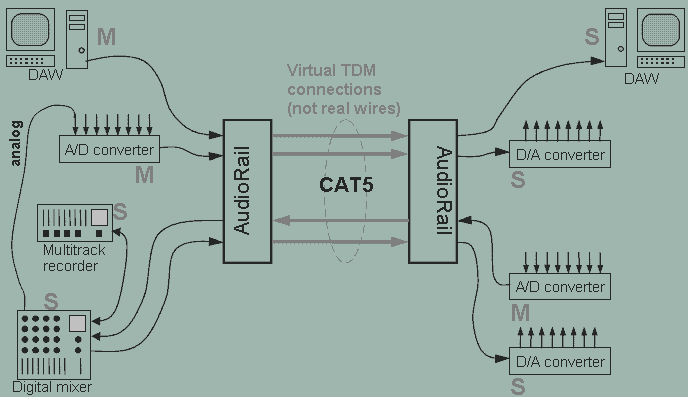
AudioRail is very versatile and flexible, in that each ADAT Lightpipe output connection follows the timing of its source, as it appears at its input connector. Different end to end connections can be run at different speeds and use different clock synchronization schemes, even though they are time division multiplexed over a single CAT5 cable. Each connection appears as a virtual wire in a digital audio snake, as if it was a wire in a bundle of separate, individual digital audio cables. AudioRail has no common clock. AudioRail itself does not require a common clock source, and it does not require an additional parallel word clock cable to run alongside it. Users simply select which digital audio stream to extract the word clock from.
With this versatility, the user must consider each digital audio path and verify that exactly one clock source is selected to be master of each subsystem that requires synchronization. Consider the example pictured below:
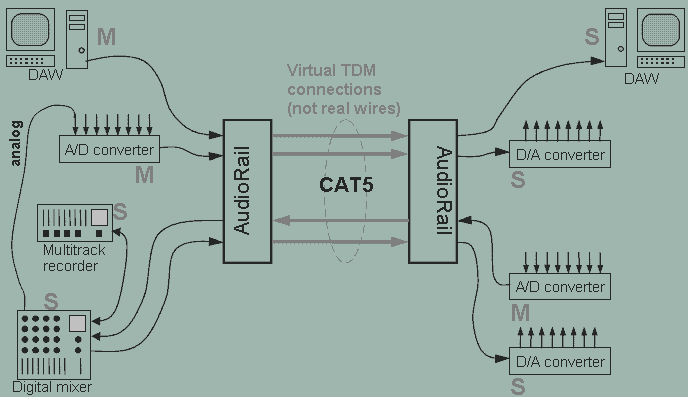
In the example above, there are three independent digital audio subsystems:
Notice that there is an analog cable connecting subsystems 2 and 3 above. This does not matter. You do not have to synchronize components that have only analog connections between them. (If it had been a digital cable, the A/D converter would have had to be configured as a slave.)
The user's manual for each product describes how to configure it. Either a software or hardware switch will be available to select "master" or "slave", also often designated "internal" or "external" clock. Often a BNC connector is available to connect a 75 Ohm cable to externally slave one device's word clock to another. Configuration options vary considerably from product to product. Sometimes limitations in the available clocking schemes of one product will limit the user's choices, such as when a device can only operate as a slave, or defaults to slave mode when another device is connected to it.
When a device is configured as a "slave" it extracts the clock from the digital audio stream and locks onto it, instead of its own quartz crystal oscillator.